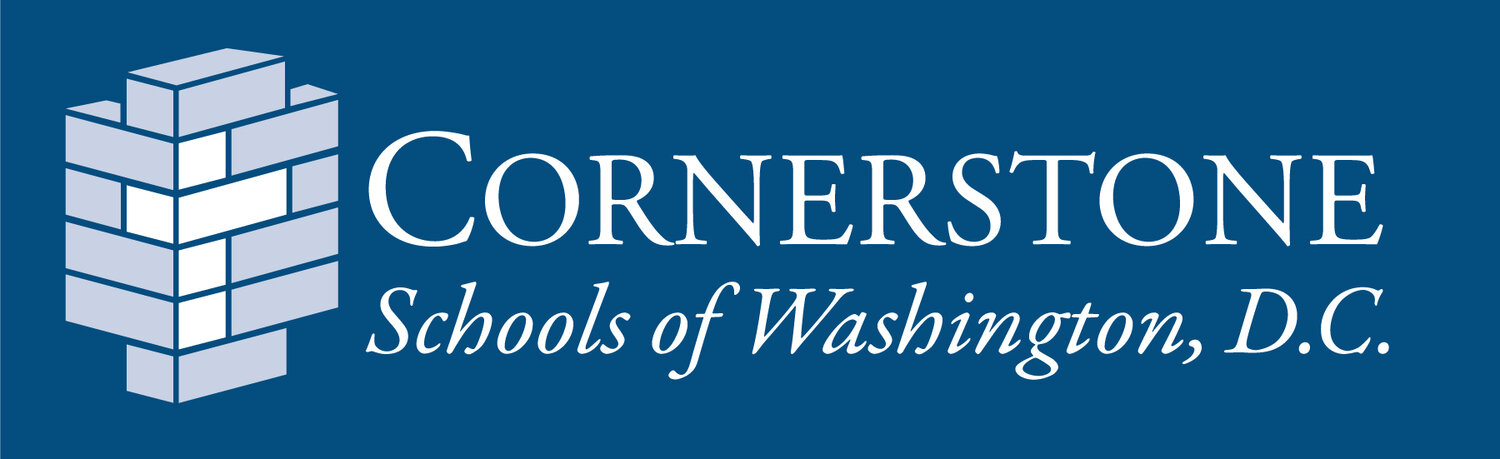FACTS Family Portal
FACTS SIS, our school management system, provides a secure portal called the FACTS Family Portal for parents and guardians to view information specific to their children. Through FACTS Family Portal, you can access your child’s grades, attendance, and conduct information as well as communicate with teachers and staff online. You also use your Family Portal account to update family contact information and complete online forms. We encourage families to use this tool regularly stay involved in their student’s academic progress.
Click here to sign in to FACTS Family Portal
Our District Code: COR-DC
*You will need this code each time you login.
Instructions: Family Portal Login
Click on the Family Portal link above.
Enter COR-DC in the District Code field.
Enter your username and password. (If you have forgotten your username or password, please click on the link provided and follow the instructions.)
Instructions: Create New Account
Click on the Family Portal link above.
Select "Create New Family Portal Account."
Enter COR-DC in the District Code field.
Enter your email address. (If you are a current parent, this must match the address that the school currently has on record for you.)
Select "Create Account".
You will receive an email from FACTS SIS Customer Support containing a link to create your username and password.
Please click on the email link to open a Change/Create Password screen.
Create a new username, or use the default username provided.
Type your desired password and confirm field.
Select "Save Username and/or Password."
Close the window and proceed to log in to the Family Portal as normal (instructions above)